dafont.com - Archive Of Freely Downloadable Font Collection
This is the best site to download extraordinary fonts. Sometimes you need more font types when design a graphic which need catchy font type. This site offers so many choices than your are expected. I used to download more fonts here as an additional to the default fonts in computer system.
Categories of fonts are:
- Fancy
- Foreign look
- Techno
- Bitmap
- Gothic
- Basic
- Script
- Dingbats
- Holiday
How To Download And Install To Personal Computer (PC)
1. For example here, I want to download fancy and decorative font, Ducth and Harley to PC. Click on the Download button. It may takes a few minutes for downloading process depends on your internet speed.
2. Open the downloaded file using WinRAR software and double click on the font name to install.
3. A new window will be appeared and click on the Install button.
4. After successfully installed to your PC, the Install button will be disabled.
So, whenever you are free, you may try this by yourself. Don't rigid yourself to only use the default font types in your PC. Till then, have a nice day!
p/s: kindly click on the photos above to enlarge...




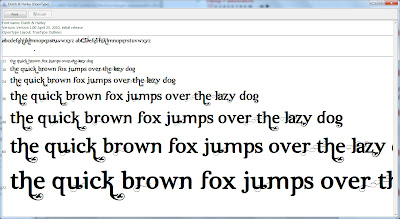
No comments:
Post a Comment